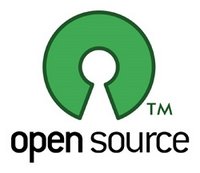What I care for, is LaTeX is free! It's opensource! Provides way better capabilities than Microsoft Office or open office and it's really easy to use.. Everything is automated, you don't need to care for numbering, bullets, justification, outlining, formatting, figures layout, etc etc...
I don't need to convince you to use LaTeX, if you don't like it, don't use it, but then try to withstand others making jokes about your microsoft office documents.
To start TeXing, you need to:
Install a Tex distribution:
- Download latest version of Miktex. For convenience, you better use the "Downlood 'Basic MikTeX' Installer" on the MikTex setup page.
- Install Miktex and now it's a good idea to test it. Go on write this simple test in a file test.tex
\documentclass{article}
\begin{document}
My first \TeX~document.
\end{document} - Open a console window and cd to where test.tex is and type "latex test.tex". You should obtain test.dvi, normally you can open it with YAP on a windows environment.
- To obtain Postscript from the dvi file:
>> dvips test.dvi - To obtain PDF from the dvi file:
>> dvipdfm test.dvi - To obtain PDF directly from the tex file:
>> pdflatex test.tex
- Now it's obvious you can start TeXing right away, but you need an editor, or else working on the notepad you will hate LaTeX before finishing your first paragraph. There are plenty of editors out there, personally I like LEd, because it's simple! Other sophisticated editors are taking LaTeX down! They're trying to build a word-like editor based on the LaTeX engine, it's just stupid..
- Download LEd Installer and install it.
- Now Launch LEd, and go to options from the configuration menu.
- In the DVI viewer, under application menu item. Choose the Tex distribution to be MikTex 2.
- Set the directory of the TeX executables to the bin directory of your distribution. It should be something like "D:\Program Files\MiKTeX 2.5\miktex\bin"
- The value of Font searching library should be set to MiKTeX-core-2.dll. Font making script should be set to makepk.exe, Fallback font should be set to cmr10, Mode should be set to ljfour, Resolution should be set to 600 dpi.
- Download dvi_miktex25.dll. Copy this file to your MikTeX bin directory, it should be somehting like "D:\Program Files\MiKTeX 2.5\miktex\bin"
- Launch LEd and go to Configuration >> Properties and then the DVI Viewer properties.
- Change the TeX distribution to "based on MikTex"
- Change the font searching library to "dvi_miktex25.dll"... you have to type it not select it from list.
- Click ok and Restart LEd. Now the DVI Viewer will show you a preview of your document whenever you do "LateX Compilation" (F9).
Now you have the configurations, go on and play around with your editor and make it useful. I will try to post an introductory tutorial to typing your first latex document, See ya...
Happy TeXing!
--
"Better to remain silent and be thought a fool than to speak out and remove all doubt." - Abraham Lincoln